Typography/Task 2 : Typographic Exploration and Communication
Ting Wen Yi / 0361799
Typography/Bachelor of Design (Hons) in Creative Media
Task 2 : Typographic Exploration and Communication (Text Formatting and Expression)
CONTENT / LINK
LECTURES
All lectures 1 to 6 completed in Task 1 - Exercise 1 & 2
Week 5: Typography Task 2 Progress Demo
 |
Figure 1 Typography Task 2 Progress Demo video |
This video is a demo of how Mr. Vinod does Task 2 and how he arranges his layout.
INSTRUCTIONS
Task 2 requires the creation of a two-page editorial spread with a size of 200 x 200. The spread should only use text and minor graphical elements like lines or shades. The text provided should be used and the spread must be designed using Adobe InDesign. Adobe Illustrator can be used to create the headline.
Task 2: Text Formatting and Expression
1. Research
 |
| Figure 2.1.1 Case Study 1 |
The Jungle Culture logo features a bold and striking design that incorporates various elements related to the jungle and nature. The U in both "Jungle" and "Culture" is designed to resemble a bamboo stalk. This design element further reinforces the nature-inspired theme of the logo and adds a unique visual element to the typography.
 |
| Figure 2.1.2 Case Study 2 |
The layout above features four semicircles, two on each side, to suit the title "Reinventing the Wheels". The text is arranged in a semicircle shape to complement the title.
Figure 2.1.5 gave me the idea of how the word visualize can be explain / express.
 |
| Figure 2.1.3 Case Study 3 |
The Bodoni Type Poster features a black and white color scheme with a white background and black typography, creating a simple and balanced layout that draws the viewer's attention to the typography. The designer has used the Bodoni typeface, a classic serif font, throughout the poster. To create visual interest and hierarchy, different font weights and sizes have been used. The word "Bodoni" is displayed in a larger size and bold weight, while the word "Type" is displayed in a smaller size and lighter weight. Alignment and spacing have also been used to create balance and structure within the design, with the word "Bodoni" centered and aligned with the subheading to create harmony, and the smaller text carefully spaced to create rhythm and flow. Overall, the design of the Poster successfully highlights the beauty and elegance of the Bodoni typeface.
The "First Things First" design features a clear hierarchy and draws the viewer's attention to the most important information, with the title being larger and more prominent than the rest of the text. The use of a single sans-serif font throughout the poster creates a modern and consistent appearance, while the grid-like structure and use of columns help to create order and make the text easier to read. The subheading is displayed in a smaller font size and lighter weight, creating a clear hierarchy and separation from the main heading. Overall, the design effectively communicates its message through its use of typography and layout.
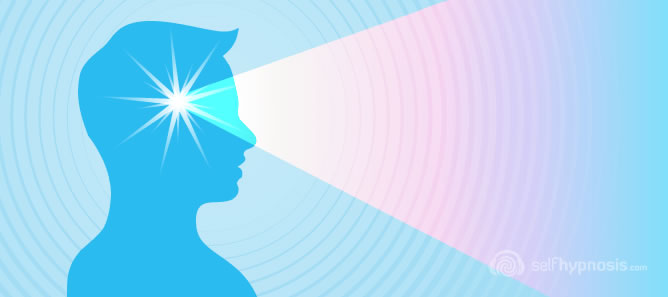 |
| Figure 2.1.5 Visualise |
2. Sketches
After conducting research and gathering references, I created three layout sketches in Procreate to design the title. I didn't have much experience with text layout, as I could only visualize how it would look in InDesign with a significant amount of text.
 |
| Figure 2.2.2 Type Expression - Week 5 (6/5/2023) |
Typeface: Futura Std, Medium, Bodoni Std, Book, Gill Sans Std, Bold Condensed
After creating some rough sketches, I experimented with the type expression to better express the meaning of the title. I played with the word "world" to create a globe-like shape by modifying the letter "o", and I didn't use too many graphical elements. For the word "visualise", I drew inspiration from Figure 2.1.5.
 |
| Figure 2.2.3 Title Design - Week 5 (7/5/2023) |
After completing the type expression design, I created four different title designs in Illustrator, using the ideas I had developed. Each title design was based on the typography and layout that I had sketched out previously.
Inspiration for "World" Type Expression
The Better World Campaign is an initiative aimed at promoting the work of the United Nations (UN) to the American public and policymakers. The logo design for this campaign should visually communicate the mission of the initiative and represent the values of the UN, such as peace, cooperation, and global development. I was inspired by the fact that a clean logo design can effectively convey such significant ideas.
3. Layout Progress
 |
| Figure 2.3.1 Base Line Grid Alignment - Week 5 (7/5/2023) |
 |
| Figure 2.3.2 Layouts - Week 5 (7/5/2023) |
I created six layouts, but I selected three of them myself. The layouts were not significantly different from one another. I mainly experimented with the title and the alignment of the text.
Fonts: ITC Garamond Std, Bold Italic (lead-in text), Adobe Caslon Pro, Regular (Text)
Point size: 12 pt (text), 17 pt (lead-in text)
Leading: 14 pt (text), 20 pt (lead-in text)
Paragraph spacing: 14 pt (text and subtext), 20 pt (lead-in text)
Line length: 51 (body text)
Fonts: ITC Garamond Std, Bold Italic (lead-in text), Adobe Caslon Pro, Regular (Text)
Point size: 12 pt (text), 15 pt (lead-in text)
Leading: 14 pt (text), 18 pt (lead-in text)
Paragraph spacing: 14 pt (text and subtext), 15 pt (lead-in text)
Line length: 51 (body text)
 |
| Figure 2.3.6 Layout 3 - Week 5 (7/5/2023) |
Fonts: ITC Garamond Std, Bold Italic (lead-in text), Adobe Caslon Pro, Regular (Text)
Point size: 12 pt (text), 17 pt (lead-in text)
Leading: 14 pt (text), 20 pt (lead-in text)
Paragraph spacing: 14 pt (text and subtext), 20 pt (lead-in text)
Line length: 51 (body text)
I have realized that I used the wrong title. The correct title should be 'Unite to Visualize a Better World'.
4. New Title & Layouts
 |
| Figure 2.4.1 Unite Community |
The logo from Unite Community sparks an idea in me. The letters 'i' and 't' are sticking together, and I think I can merge the letters 'u' and 'n' in the word 'unite' to visually represent the meaning of unity.
 |
| Figure 2.4.2 Unite Design - Week 6 (12/5/2023) |
I tried out a few designs for 'unite' by attaching the letters 'u' and 'n' in different approaches. Among them, I prefer the last design because it is easy to read and understand.
 |
| Figure 2.4.3 New Title Design - Week 6 (12/5/2023) |
After finalizing the text expression of the word "unite," I also attempted to incorporate it with other words. I created five different designs, most of which revolved around the concept of a circle to best represent the meaning of "unite." In the case of design #5, I reused the text expression of the word "world".
 |
| Figure 2.4.4 Digitize Title - Week 6 (12/5/2023) |
I have chosen titles #1 and #3 for digitization because I believe they are better in terms of representing unity and being easier to read, especially when compared to title #2. I feel that some people might not know where to start with title #2. Moreover, titles #4 and #5 do not appear visually appealing to me.
 |
| Figure 2.4.6 New Layouts Block Out - Week 6 (12/5/2023) |
After receiving feedback from Mr. Vinod, I explored four additional layouts featuring the newly designed title. I experimented with placing the lead-in text in different positions and creating a hierarchy with the text.
 |
| Figure 2.4.7 Text without Tracking - Week 6 (12/5/2023) |
I initially did not apply any tracking. However, this approach resulted in widows and orphans, which are isolated lines at the beginning or end of a paragraph. In order to tackle this problem, I decided to apply a tracking value of -10. This adjustment helps to slightly decrease the spacing between characters, which can aid in preventing widows and orphans and create a more visually balanced and cohesive text.
Out of the four new layouts, I have selected two as the best options.
Shortlisted New Layouts
 |
| Figure 2.4.9 Layout 4 - Week 6 (12/5/2023) |
Fonts: Futura Std, Extra Bold Condensed, Gill Sans Std, Light (Title) , ITC Garamond Std, Bold Italic (lead-in text), Adobe Caslon Pro, Regular (Text)
Point size: 12 pt (text), 17 pt (lead-in text)
Leading: 14 pt (text), 20 pt (lead-in text)
Paragraph spacing: 14 pt (text and subtext), 20 pt (lead-in text)
Line length: 46 (body text)
 |
| Figure 2.4.10 Layout 5 - Week 6 (12/5/2023) |
Fonts: Futura Std, Extra Bold Condensed, Gill Sans Std, Light (Title) , ITC Garamond Std, Bold Italic (lead-in text), Adobe Caslon Pro, Regular (Text)
Point size: 12 pt (text), 14 pt (lead-in text)
Leading: 14 pt (text), 16 pt (lead-in text)
Paragraph spacing: 14 pt (text and subtext), 14 pt (lead-in text)
Line length: 45 (body text)
Head
Font/s: Futura Std, Extra Bold Condensed ; Gill Sans Std, Light
Type Size/s: 135 pt, 36pt
Leading: 0
Paragraph spacing: 0
Lead-in text
Font/s: ITC Garamond Std, Bold Italic
Type Size/s: 14 pt
Leading: 16 pt
Paragraph spacing: 0
Body
Font/s: Adobe Caslon Pro, Regular
Type Size/s: 12 pt
Leading: 14 pt
Paragraph spacing: 14 pt
Characters per-line: 45
Tracking:-10
Alignment: left justified
Body (in the small box)
Font/s: Gill Sans Std, Light Italic
Type Size/s: 10 pt
Leading: 13 pt
Paragraph spacing: 13 pt
Characters per-line: 36
Tracking:-10
Alignment: left justified
Margins: 16 mm (top, bottom, left & right)
Columns: 2 per page
Gutter: 13 mm
 |
| Figure 3.1 Final Task 2: Typographic Exploration and Communication - JPEG, Week 7 (18/5/2023) |
Figure 3.2 Final Task 2: Typographic Exploration and Communication - PDF, Week 7 (18/5/2023)
 |
| Figure 3.3 Final Task 2: Typographic Exploration and Communication (with Grids) - JPEG, Week 7 (18/5/2023) |
Figure 3.4 Final Task 2: Typographic Exploration and Communication (with Grids) - PDF, Week 7 (18/5/2023)
FEEDBACKS
Week 6
General Feedback: Don't use black to fill up half a page to make contrast
Specific Feedback: The layout is relatively safe. Explore more on the type expression and layout. There are rives in text.
Week 7
General Feedback: Becareful while using Bodoni as it is not an ideal font choice for body text.
REFLECTIONS
Experience
This exercise required a lot of patience. As I worked on the layout, I found myself constantly revising and making adjustments to achieve the right balance between form and function. It was a challenging process, but also a rewarding one. Seeing the final product come together and knowing that I had created something that was not only visually appealing but also easy to read and navigate gave me a great sense of satisfaction.
Observation
This exercise was a great opportunity for me to hone my layout arrangement skills. I observed that creating an effective layout requires not only an eye for design, but also a strong understanding of the guidelines and principles that govern it.
Findings
Through doing this task, I discovered that even though it may seem easy, there are actually a lot of rules to follow, such as cross-alignment and avoiding widows and orphans and keeping a consistent visual hierarchy etc. All of these guidelines make the overall reading experience easy and smooth.
FURTHER READING
Reference:
Carter, R., Day, B., Meggs, P. B., Maxa, S., & Sanders, M.
(2015). Typographic design: Form and communication.
Hoboken, New Jersey: John Wiley & Sons, Inc.
Chapter 4: The Typography Grid
Chapter 4 discusses the use of grids in typography and design. The chapter begins by introducing the concept of the grid, which is a framework of intersecting vertical and horizontal lines used to structure content. The author explains how grids can be used to achieve balance, proportion, and harmony in design, and discusses the history and evolution of grid systems in typography. The chapter then delves into the various types of grids and their components, including margins, columns, and modules. The author also explores the relationship between type and the grid, and how the grid can be used to establish a hierarchy of information. The chapter concludes by discussing the use of the grid in digital design, and the challenges and opportunities presented by responsive design.
Single Column Grid
- Single-column grids are often used for simple, linear narratives in traditional novels or exhibition panels.
- Orientation of the single text block to the page or spatial field depends on budget constraints, standard paper sizes, and the function of typographic information.
- Margins are important to consider in setting the typographic stage and accommodating marginalia like folios, running heads, running feet, and notes.
- Negative space of margins should flow gently into the text, creating a mingling of positive and negative space.
- Text block size and adjustments can create a variety of proportional relationships within the page.
- Effective layouts require attention to detail, including choosing the right typeface, adjusting letter-, word-, and linespacing for optimum legibility, and developing appropriate proportions to set the tone.
Multicolumn Grid
- An elemental grid is based on a Cartesian coordinate system of intersecting, perpendicular axes.
- It consists of rectangular modules defined by a network of horizontal and vertical lines.
- Before constructing a typographic grid, the designer must become thoroughly acquainted with the amount of text, its content, the audience, and the medium used for its delivery.
- Multicolumn grids possess unique anatomical characteristics such as margins, text columns, gutters, and flow lines.
- The baseline grid represents the baselines of the primary text, aiding the designer in aligning text elements from column to column.
- The type area within a grid is composed of vertical columns, with the size of type measured on the column width to achieve the ideal number of characters per line.
- When working with multicolumn grids, it is essential to balance three interdependent variables: type size, line length, and interline spacing.
- Rhythm is achieved by the repetition and contrast of columns and other visual elements, with white space rhythmically separating elements.
- Grids may consist of primary and secondary divisions of space, providing added flexibility and enabling the designer to layer typographic elements.
- Experimentation with multicolumn grids can yield visually surprising and functional results, but such effects should only be used when they contribute to the interpretation of the text.
Modular Grid
 |
| Figure 4.4.2 Modular Grid |
- Modular grid is a method of organizing information using horizontal and vertical lines to create modules or zones for different parts of information.
- The goal is to create a distinct hierarchy between units of information by representing them as contrasting elements.
- The modular grid allows for presenting complex information with accuracy and clarity.
- The more complex the grid structure, the more flexible the organizational possibilities, but it's a balancing act between variety and unity.
- Josef Müller-Brockmann is a major contributor to the wide acceptance of the modular grid system and sought pure objectivity in typography and graphic expression.
- Grids allow for the distribution of typographic elements into a clearly intelligible order, resulting in a logical hierarchy of parts that is more accessible to readers.
- Spatial zones within a typographic grid are not violated in modern design, but rules can be broken and risks are possible for optimizing clarity and maximizing visual effect.
- A successful grid is a performance, a concerto of typographical instruments working independently yet together.
- Examples of variations on the modular typographic grid used inventively across various media include books, websites, and other delivery venues.
Improvisational Structures
- Improvisational structures are created in response to specific information, rather than being predetermined.
- Typographic designers are information architects who build typographic environments for clear and accessible information.
- Typographic materials are the building blocks of improvisational structures.
- Dominant, subdominant, and subordinate elements are translated into typographic forms that reflect their hierarchical status.
- Different sizes and shapes of typographic forms are introduced into the spatial field and arranged intuitively until a rational and aesthetic solution is found.
- The flexible construction process involves inserting, substituting, and omitting typographic forms as necessary.
- Asymmetrical composition, positive and negative space dynamics, and visual contrast among typographic elements are essential for working with improvisational structures.
Learning Outcome
I have acquired knowledge and skills in designing layouts through this book. The book has provided me with valuable insights into the principles and techniques of creating visually appealing and functional layouts. I have learned about the principles of balance, proportion, and spatial relationships in layout design. I now have a better grasp of how to arrange typographic elements, images, and other visual components within a layout to create a harmonious and engaging composition. I have also learned how to establish grids and utilize them to create a coherent structure that facilitates readability and visual consistency across multiple pages or screens.

















Comments
Post a Comment